Homebridge with old garage door opener after MyQ dropped support
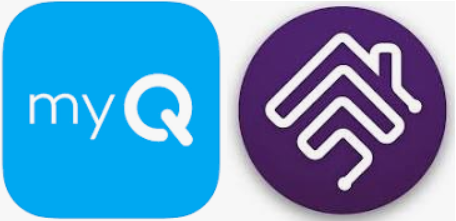
If you reached this page I assume you are like me, searching for a solution for your old garage door opener.
I have a Chamberlain 8200 Whisperer drive.
Here is the manual for the opener:
http://embed.widencdn.net/pdf/plus/cgi/sokzompmif/a2189m.pdf?u=gsn58x
This opener uses the old Security+ version 1.0 - one of the first to implement the rolling code.
Again, as you may know, Chamberlain MyQ dropped the API used by the homebridge-myq plugin and I was forced to find alternate solutions. I have the bridge that made the garage opener smart.
Mine was the MyQ-G0301
http://embed.widencdn.net/pdf/plus/cgi/7nk3zx43la/114a5161.pdf?u=gsn58x
It still works fine with the MyQ app and I should have been happy, but I was missing the homekit and homeassistant integrations
So I bought the ratdgo 2.5 from Paul Wieland and set to make it work.
Ratdgo has 3 categories of firmware. MQTT, ESPHome and Homekit
The problem is that the old opener is not compatible with the ESPhome and "native" Homekit. So I was left to tinker with the MQTT one.
Once I flashed the mqtt firmware (here) and selected the firmware that contains Security 1.0
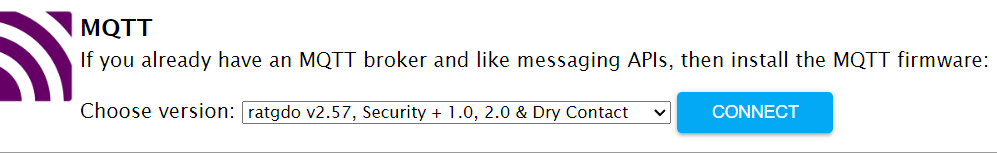
Next I connected to Wifi (that was an adventure in itself as it took a while for this version of firmware to connect to Wifi) and I changed the following:
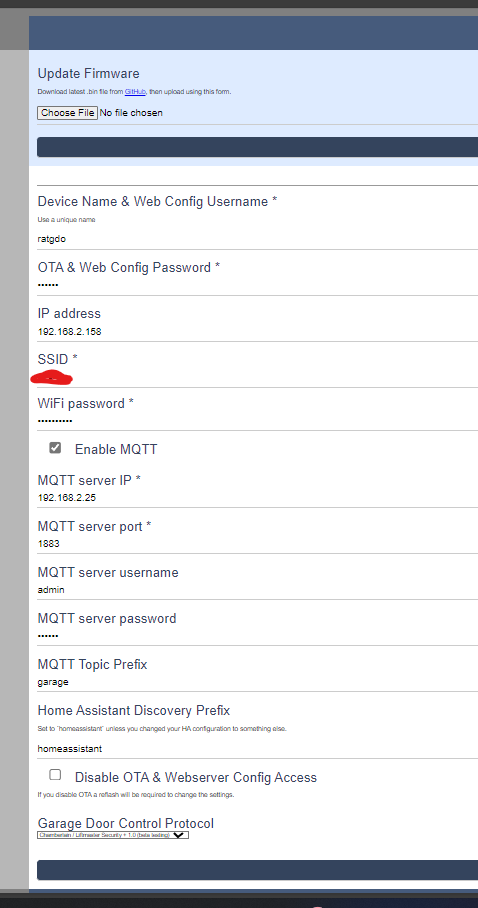
As you can see, I have an mqtt broker running at 192.168.2.25 on port 1883 with the usename admin and a password
Next I went to homebridge and checked the mqttthings plugin and added the Garage door opener.
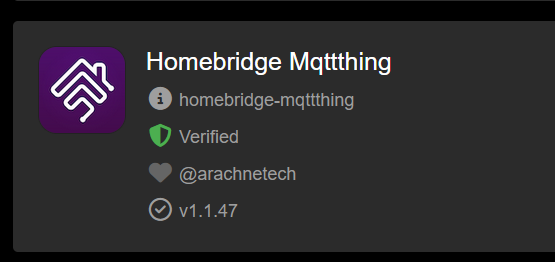
I let it do some of the config but I had to change the topics.
Based on this Reddit post I made my changes:
{
"type": "garageDoorOpener",
"name": "ratgdo",
"username": "yourMQTTusername",
"password": "yourMQTTpassword",
"logMqtt": true,
"topics": {
"getOnline": "garageratgdo/status/availability",
"getCurrentDoorState": "garageratgdo/status/door",
"getObstructionDetected": {
"topic": "garageratgdo/status/obstruction",
"apply": "return (message == 'obstructed');"
},
"setTargetDoorState": "garageratgdo/command/door"
},
"getTargetDoorState": {
"topic": "garageratgdo/status/door",
"apply": "if(message == 'opening') message='open'; if(message == 'closing' || message=='closed') message='close'; return message;"
},
"getDoorMoving": {
"topic": "garageratgdo/status/door",
"apply": "return (message == 'opening' || message == 'closing');"
},
"doorCurrentValues": [
"open",
"closed",
"opening",
"closing",
"stopped"
],
"doorTargetValues": [
"open",
"close"
],
"lockValues": [
"unlocked",
"locked"
],
"doorValues": [
"open",
"closed",
"opening",
"closing",
"stopped"
],
"manufacturer": "ratgdo",
"model": "2.5",
"serialNumber": "1921682158",
"accessory": "mqttthing"
}I had to cycle the door after wiring the ratgdo but it stated to work.
If you have trouble install the MQTT Explorer that should help you figure out topics, messages, payloads.
And eventually it worked!
I lost local control of the lights from the wall control - I have a dumb one. But I regained the control of the opener in my car with Carplay.
Let me know if you have issues and I may try to help.